Just a quick update to what I have decided to do and what I have learned.
I was so hesitant to just close down social networking/media accounts without having the data itself with me. So, I started digging around.
The Twitter account did have the archive button so I was able to grab all of the tweets from the account before I closed it. The archive comes as a zip and then opens into a mini-“web page” with HTML pages listing the tweets in order of their posting.
I have also requested an archive of the Facebook Data. You can do that by clicking on the gear icon in the top right of your Facebook page and choosing Account Settings. Then, in tiny print in the bottom of the screen, you can request an archive.
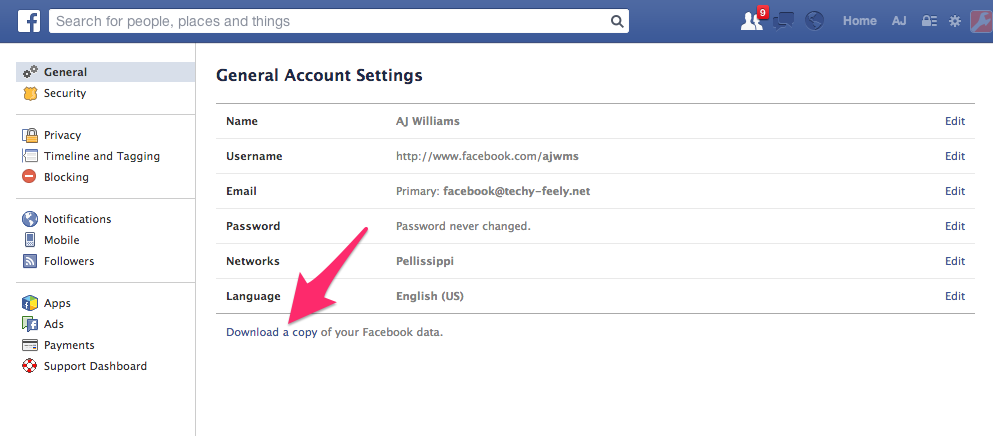 The archive contains (according to the Facebook page about requesting your data)
The archive contains (according to the Facebook page about requesting your data)
- your timeline info,
- posts you have shared,
- messages,
- photos and more.
- Additionally, it includes information that is not available simply by logging into your account, like the ads you have clicked on, data like the IP addresses that are logged when you log into or out of Facebook, and more. To download your information, go to your Account Settings and click
After I have that data, I will make the request to convert the page to a memorial page. This will keep it on Facebook and only confirmed friends can see it. It cannot be found by search, it cannot be logged into, no one can request to be a friend and the person will not show up in the “You need to reconnect” suggestion box or ads, etc.
I am sure there will be more but that is it for now.